Why Can't I Find My Account in the Dashboard Search Bar?
1. Customer Fit Score Filter
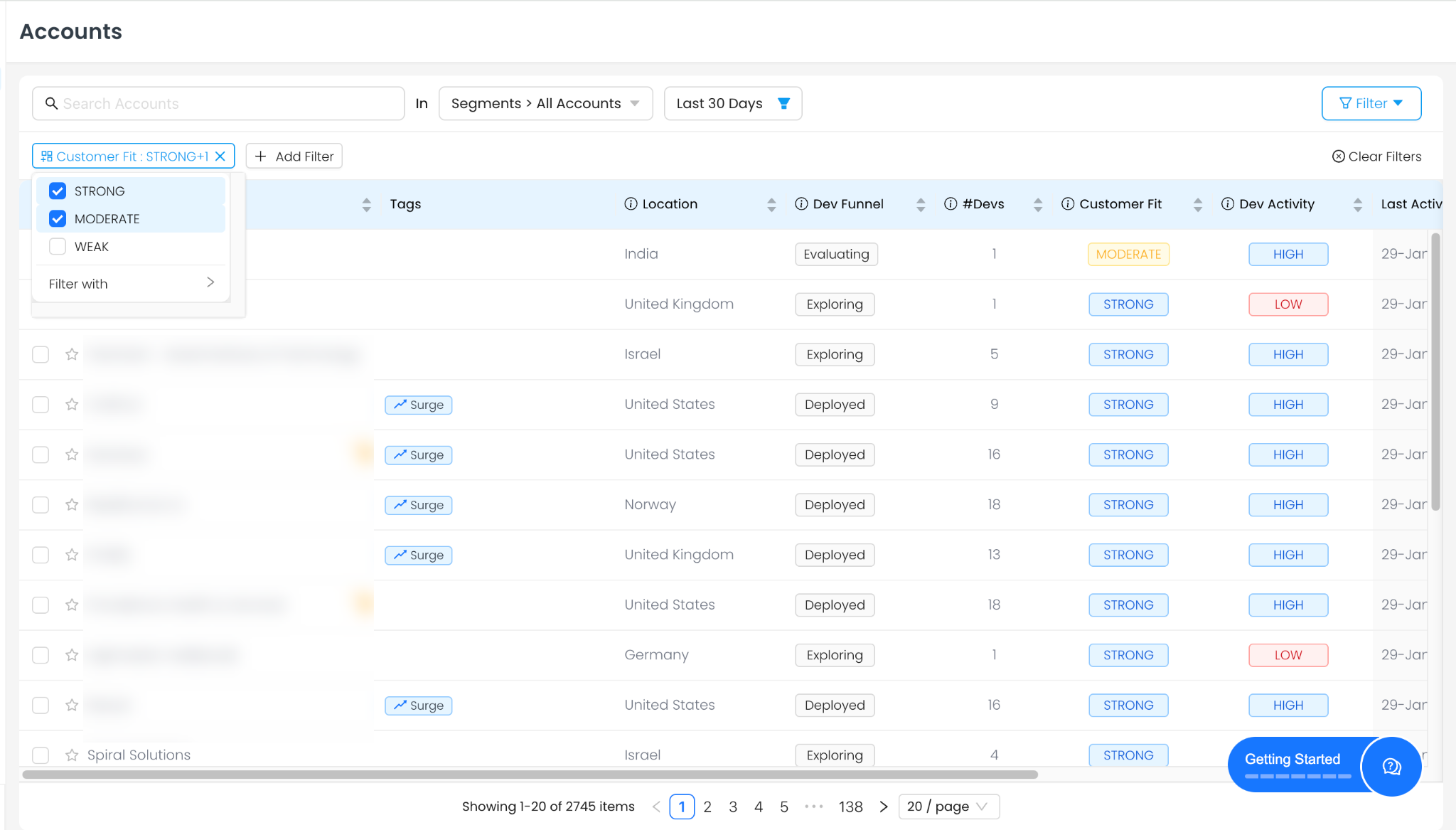
2. Last Activity Date Filter
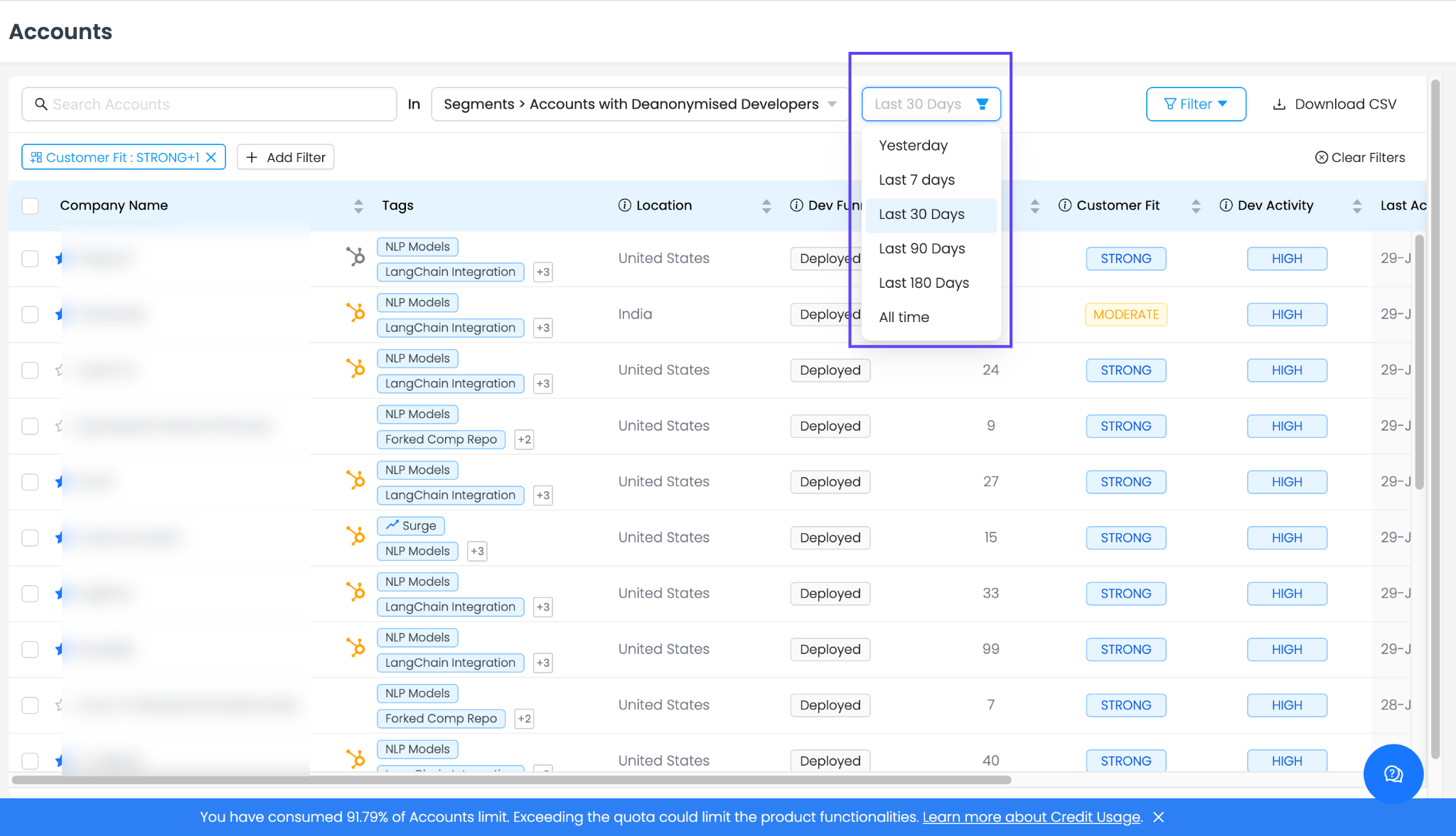
3. Account Segment Selection
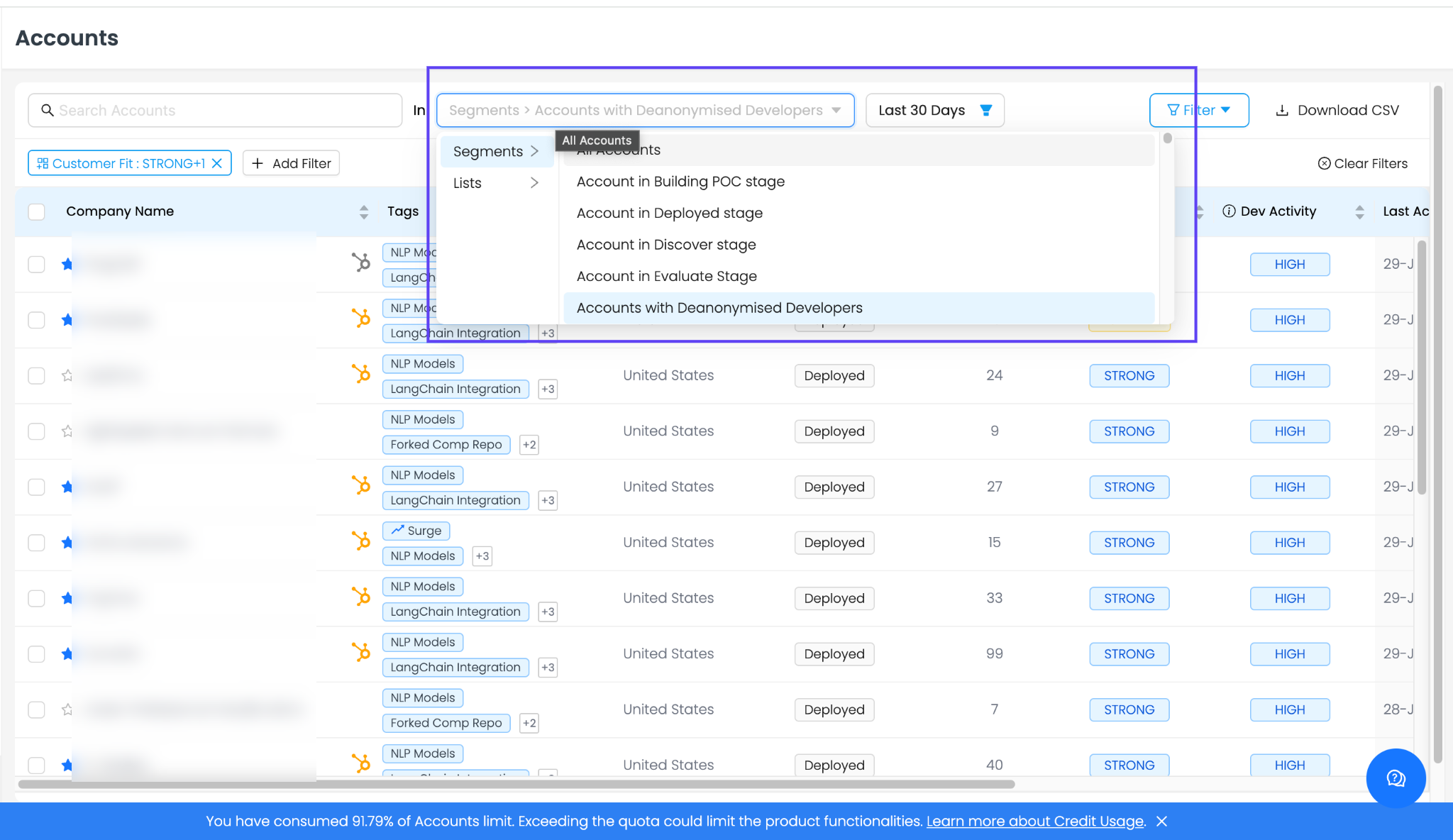
4. Incorrect Search Input or Deleted Account
Still Need Help?
Last updated
Was this helpful?

