Flag incorrect data
To ensure the data provided in Reo.Dev is up-to-date and reliable, improving the quality of account intelligence, users can flag incorrect data at the account level.
Step 1: Click on the account with incorrect information to open the accounts detail page.
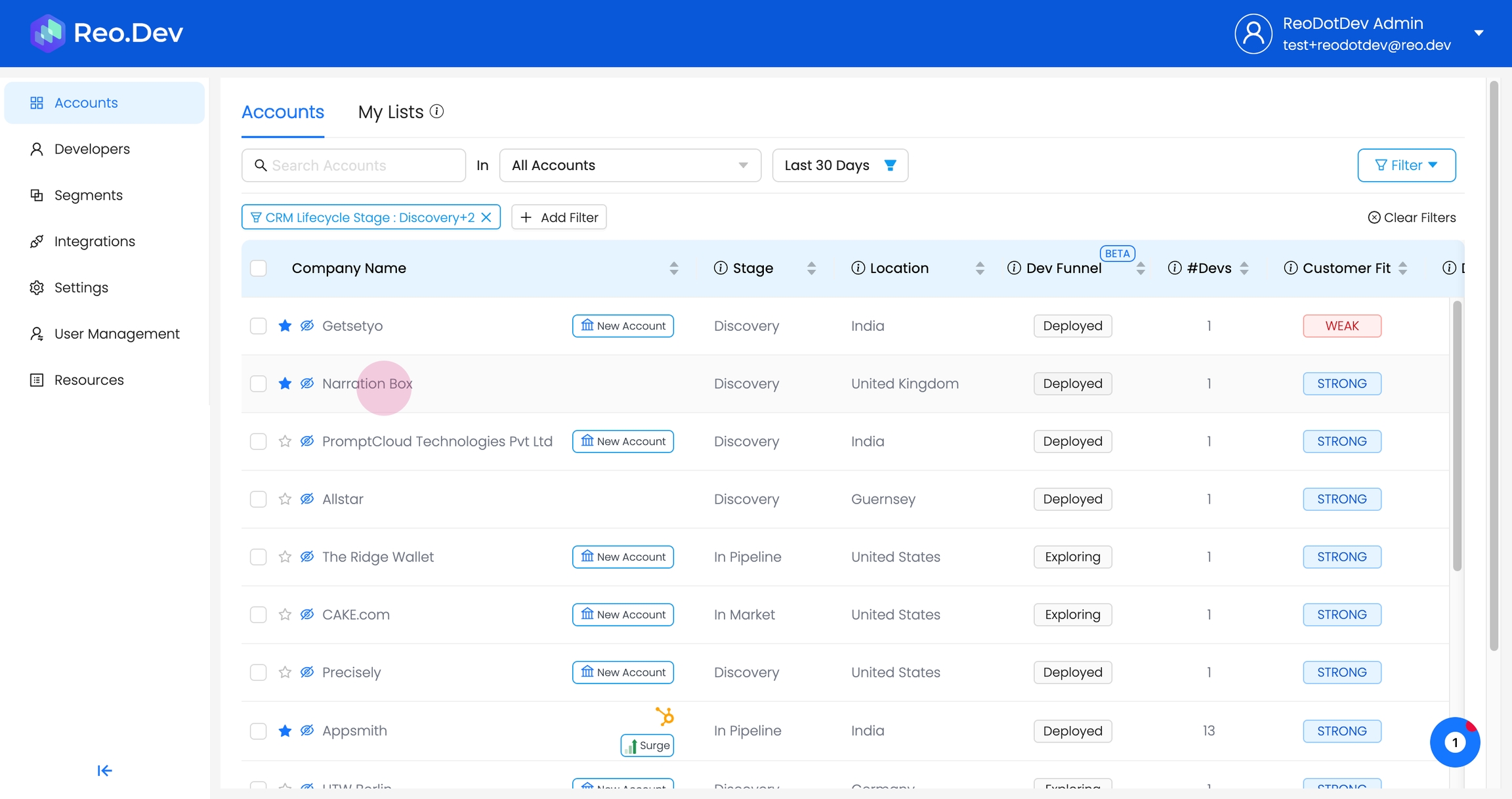
Step 2: Click on the flag icon.
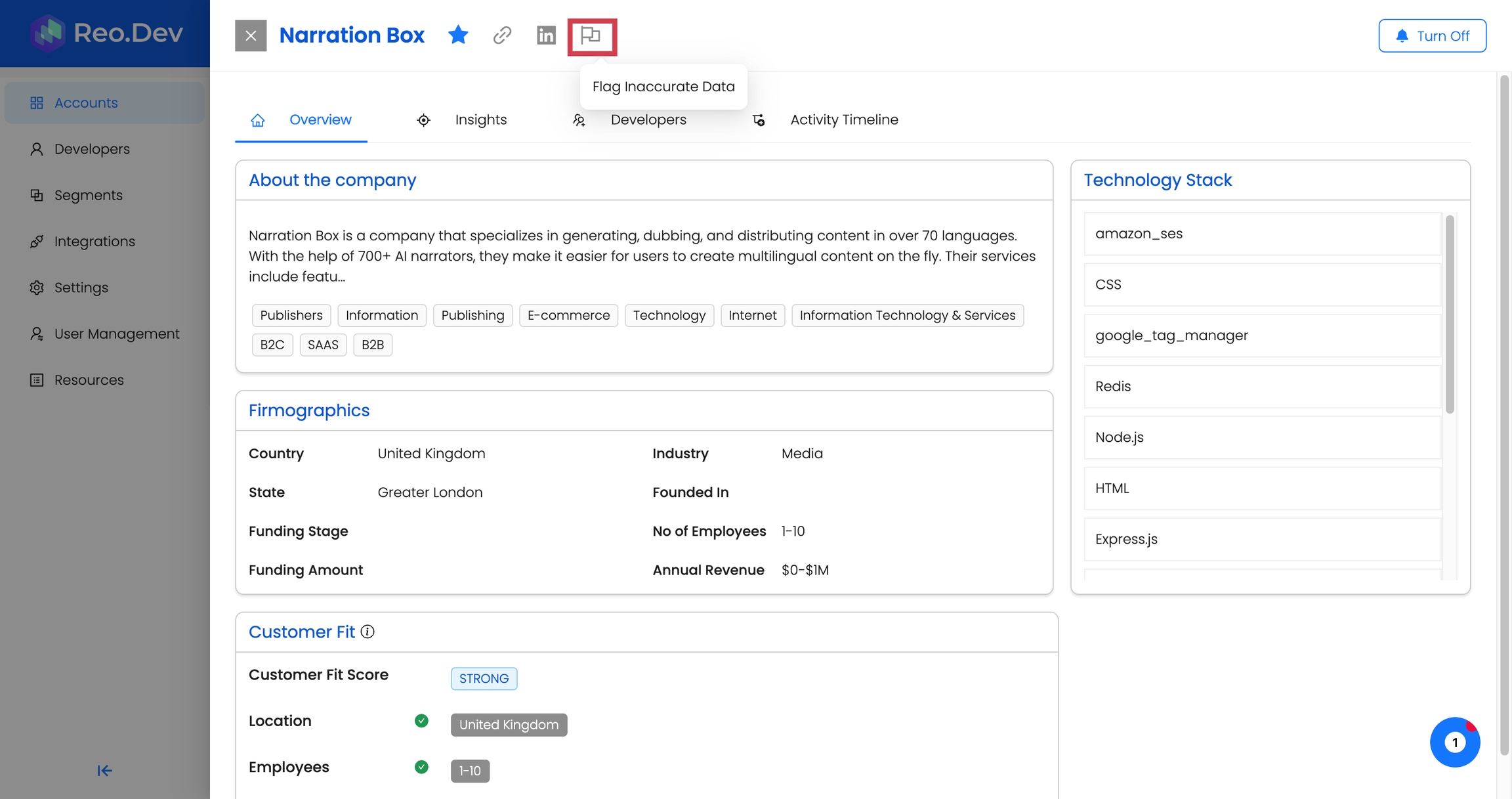
Step 3: Select the particular data point that's incorrect.
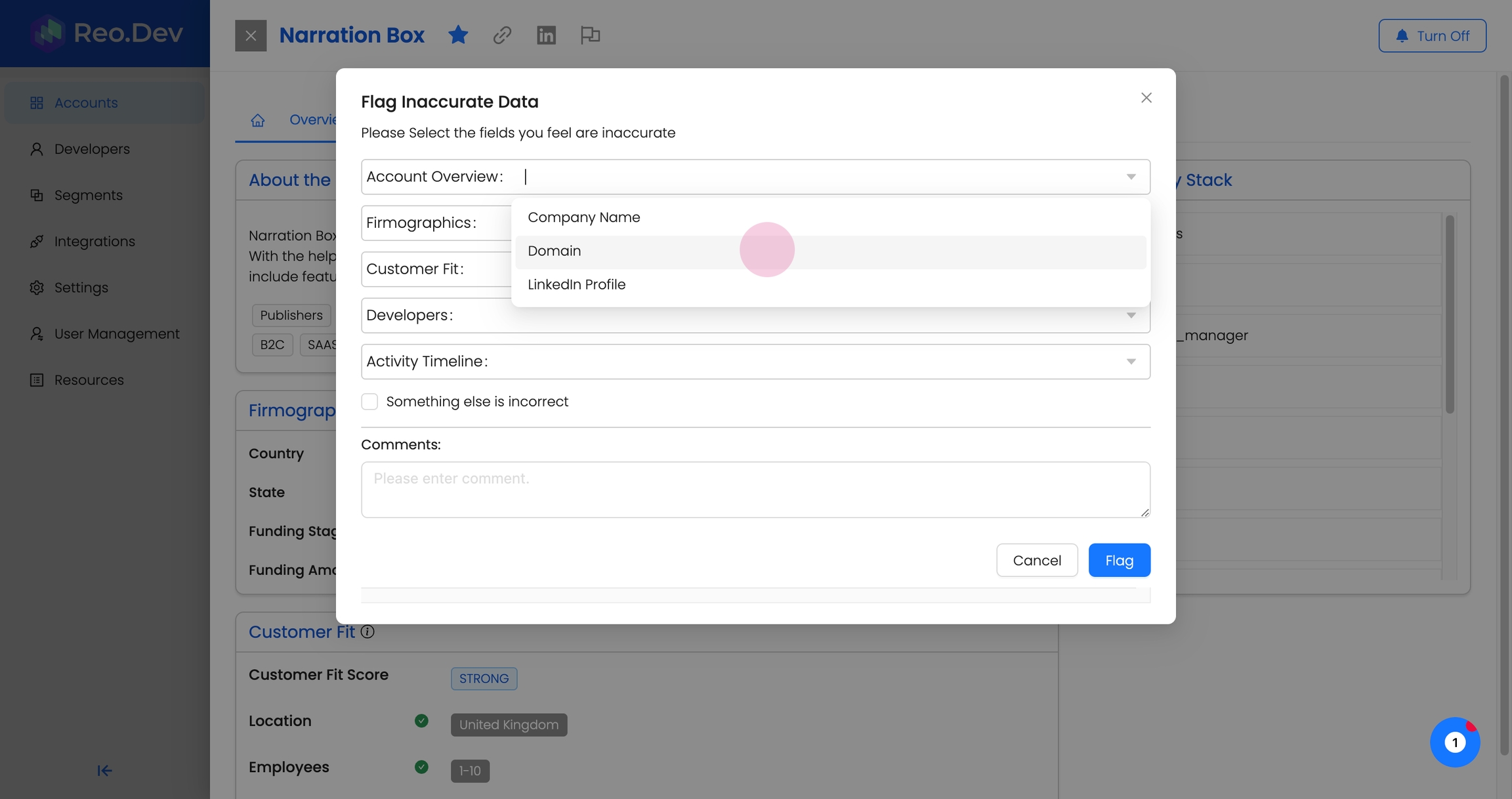
Step 4: You can also leave a comment, if necessary, and click on Flag.
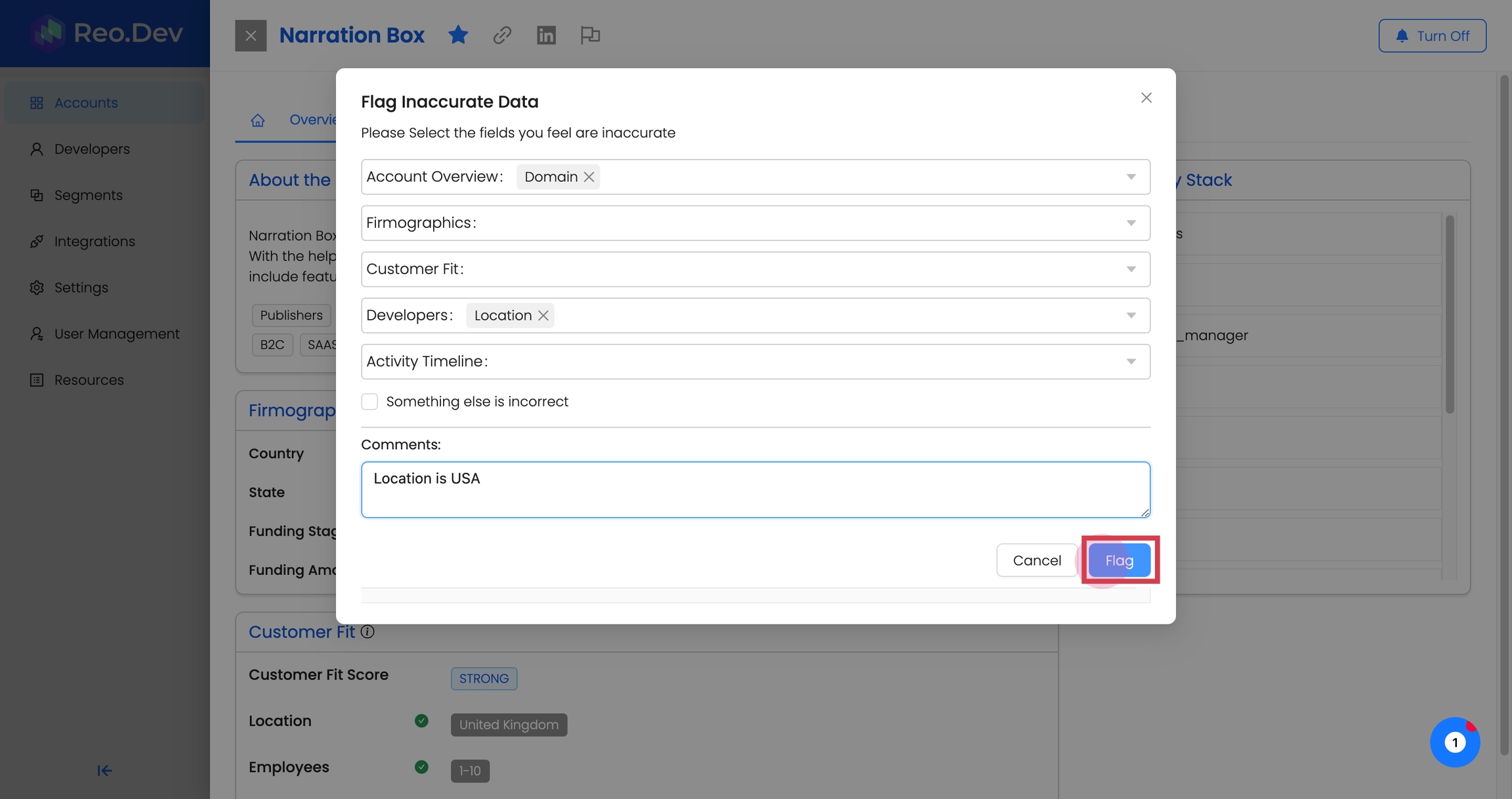
Reo.Dev team will receive the feedback and review the data to rectify it.
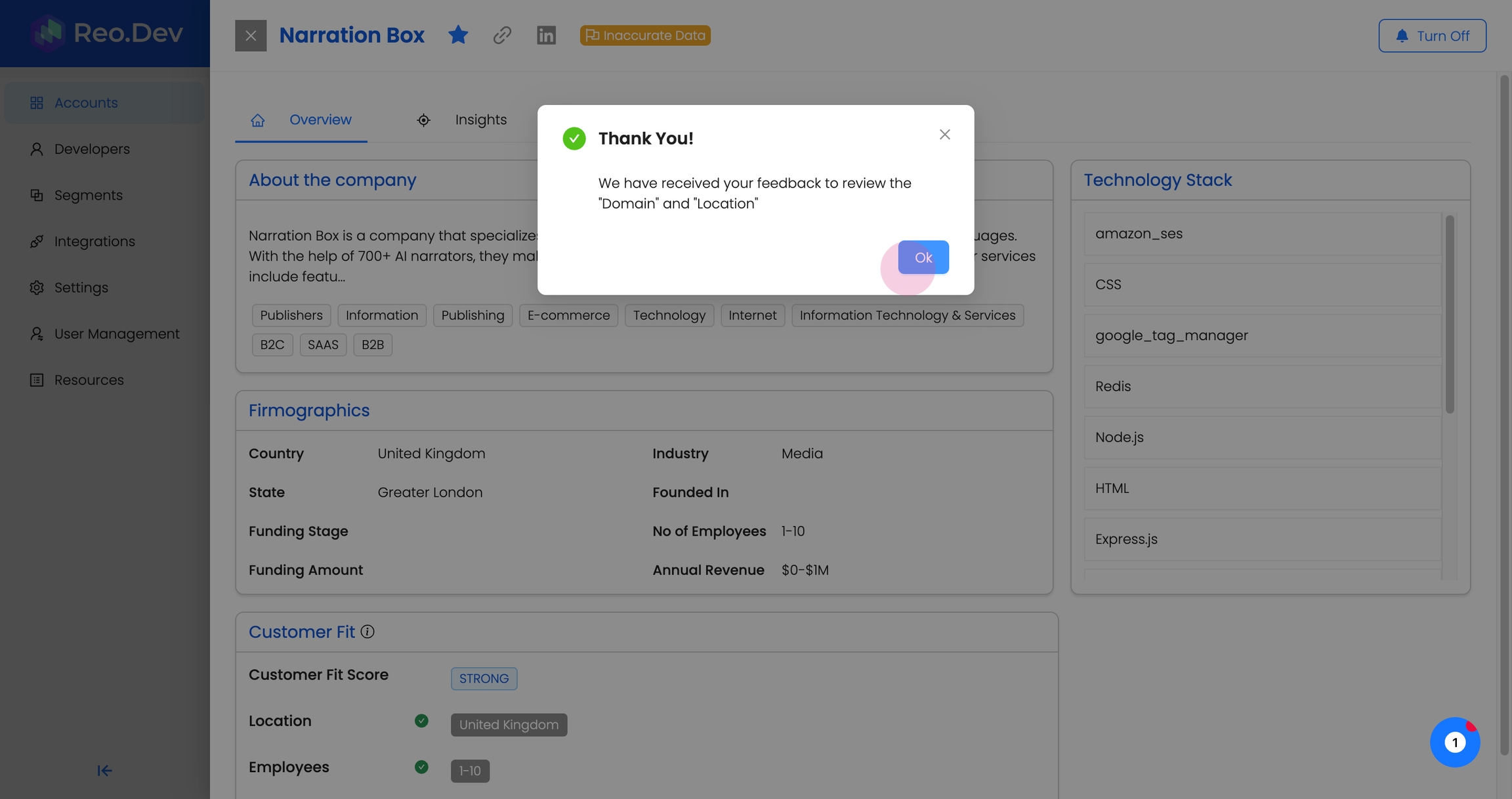
PreviousHow to Set Up Notification Alerts for Accounts, Developers & Segments in Reo.DevNextDevelopers
Last updated
Was this helpful?

