Developer Funnel Stages
Reo.Dev’s AI-based Dev Funnel feature visualizes where each account is in their buying journey based on developer activities. It identifies which accounts are ripe for sales opportunities by collecting developer activity signals and feeding them into our proprietary AI model, which predicts the buying stage.
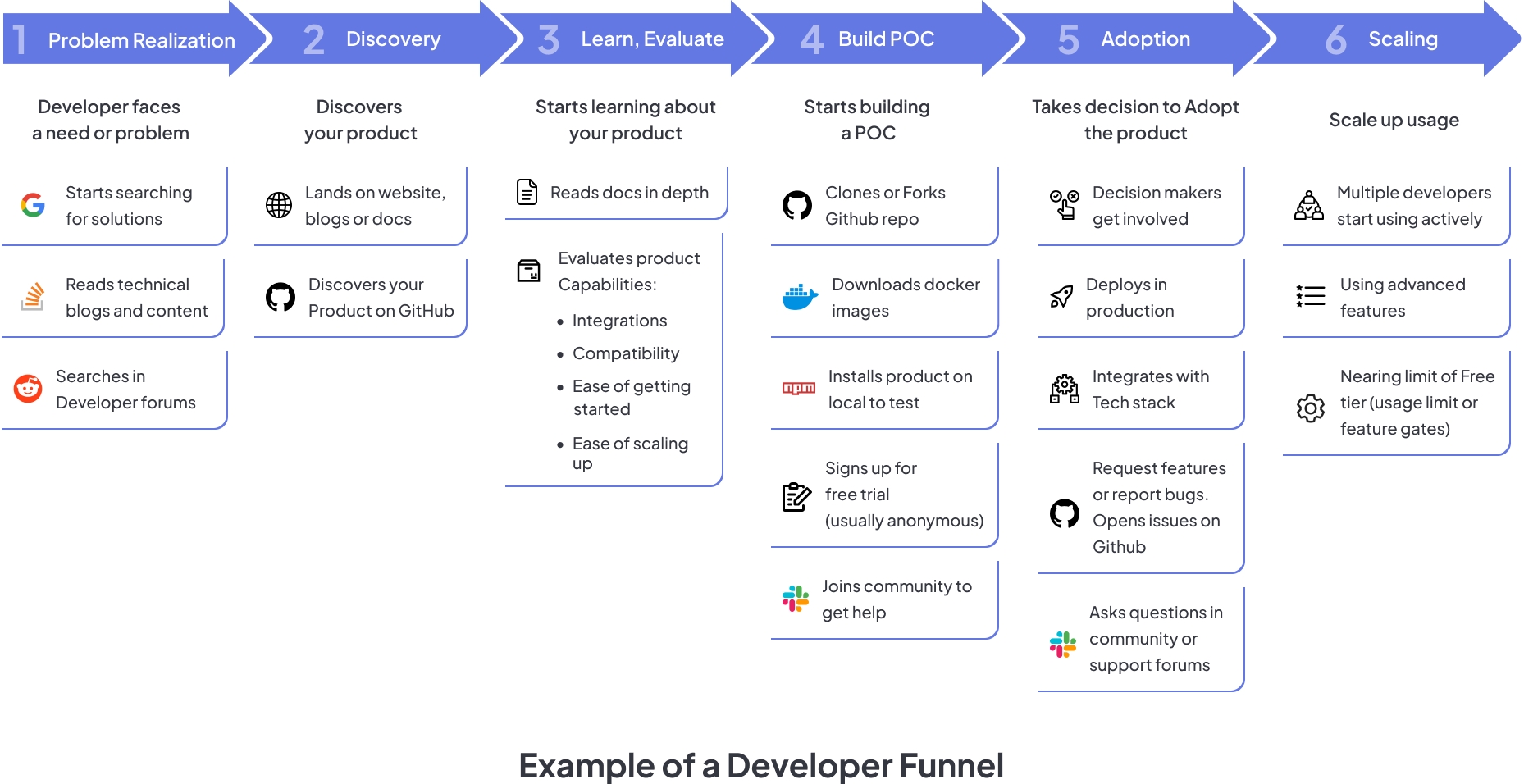
Reo.Dev’s Dev Funnel
To effectively guide sales and marketing strategies, we have categorized the developer account journey into distinct buying stages based on developer engagement:
Exploring: At this initial stage, developers have recognized a problem and began their search for solutions. They discover your product and start to assess its relevance and potential utility. This phase is crucial for making a strong first impression and positioning your product as a viable solution.
Evaluating: As interest grows, developers enter a more advanced stage where they investigate your product thoroughly. This involves a deep dive into features, performance, and compatibility to ensure it aligns with their specific requirements.
Building : Once preliminary assessments are positive, developers move to experiment with the product by building proof of concepts (POCs). This stage is pivotal as they test various use cases to validate the product's effectiveness and adaptability to their environments.
Deployed: This stage marks the transition from testing to adoption, where developers have committed to integrating the product into their production systems. They continue to evaluate its performance, particularly focusing on scalability and reliability in a live environment.
Activities we track
We track a variety of activities to gauge developer engagement and interest, categorized under Github, product usage, documentations, website, telemetry data, and slack.
On Github we track pull requests, issues, comments, forks. On documentations and website we monitor intent of activities by deriving context from URLs of activities and activity type. For telemetry, we're looking at how consistently we are receiving Pingbacks from an account. For product usage we track the number of unique developers engaging with product, average logins per developer. For slack we try to analyze the content of posts and replies. Tracking these activities across different sources helps us understand how developers interact with your product and their level of investment in it's capabilities.
Let’s take an example to understand how we determine the stages better.
In this image, Accenture is categorized in the 'Deployed' Stage. Hovering over the stage name gives you a brief explanation on why this account is marked at this stage. In this example - the classification is based on telemetry data which indicates the product is in active use.

Compared to this, the image below shows Instacart categorized in the 'Building' stage, based on frequent visits to the integrations docs that suggest that the product is being actively tested.

How to action on the Dev Funnel intel
Reo.Dev's Buying Stage feature enhances:
1. Account Prioritisation
2. Triangulate funnel data with other sources.
Account Prioritization
Reo.Dev's Buying Stage feature enables precise account prioritization by providing each team — Marketing, DevRel, and Sales — with critical insights into where customers are in the buying journey. This allows for targeted engagement strategies that efficiently allocate resources and efforts to the accounts most likely to move the account from one buying stage to another.
DevRel:
Building developer community: DevRels can identify and engage with developers in the Exploring and Evaluation phases, fostering a community that supports detailed product exploration.
Cultivating champions: By understanding which developers are deeply engaged, DevRel can nurture these individuals into champions through educational content, social proofs within their organizations, facilitating smoother transitions through the buying stages.
Warm introductions to buyers: As developers move deeper into the Evaluation and Trial stages, DevRel can make warm introductions to sales.
Marketing:
Product discovery and awareness: The marketing team can use insights from the Buying Stage to enhance strategies around product discovery and initial customer engagement to build a robust top-of-funnel pipeline. By understanding where a customer is in their journey, they can tailor content and campaigns to raise awareness effectively.
Funnel progression: They can track how accounts move from initial interest (Exploring) to actively evaluating the product (Evaluation), employing targeted strategies to nurture leads through these phases.
Revenue opportunities: Identify accounts that are transitioning from evaluating to decision stages helps focus efforts on MQLs that are more likely to convert, optimizing resource allocation.
Sales:
Buyer outreach and relationship uuilding: Sales teams can use the insights from the Buying Stage to initiate outreach at the right time, ensuring that their efforts are met with interest rather than resistance, especially as accounts move into the POC and Deployment stages.
Customizing sales pitches: Understanding the specific stage of the buyer’s journey allows sales representatives to personalize pitches and demonstrations to address the unique needs and concerns at each stage.
Reduce sales cycles: By knowing when an account is in the Deployment phase, sales can apply closing strategies tailored to the final concerns of decision-makers, leveraging all preceding interactions and engagements.In the evaluating stage, developers' interest grows, leading them to thoroughly investigate the product, its features, performance, and compatibility.
Here’s a teardown of how each team can effectively impact every stage of the Buying Funnel.
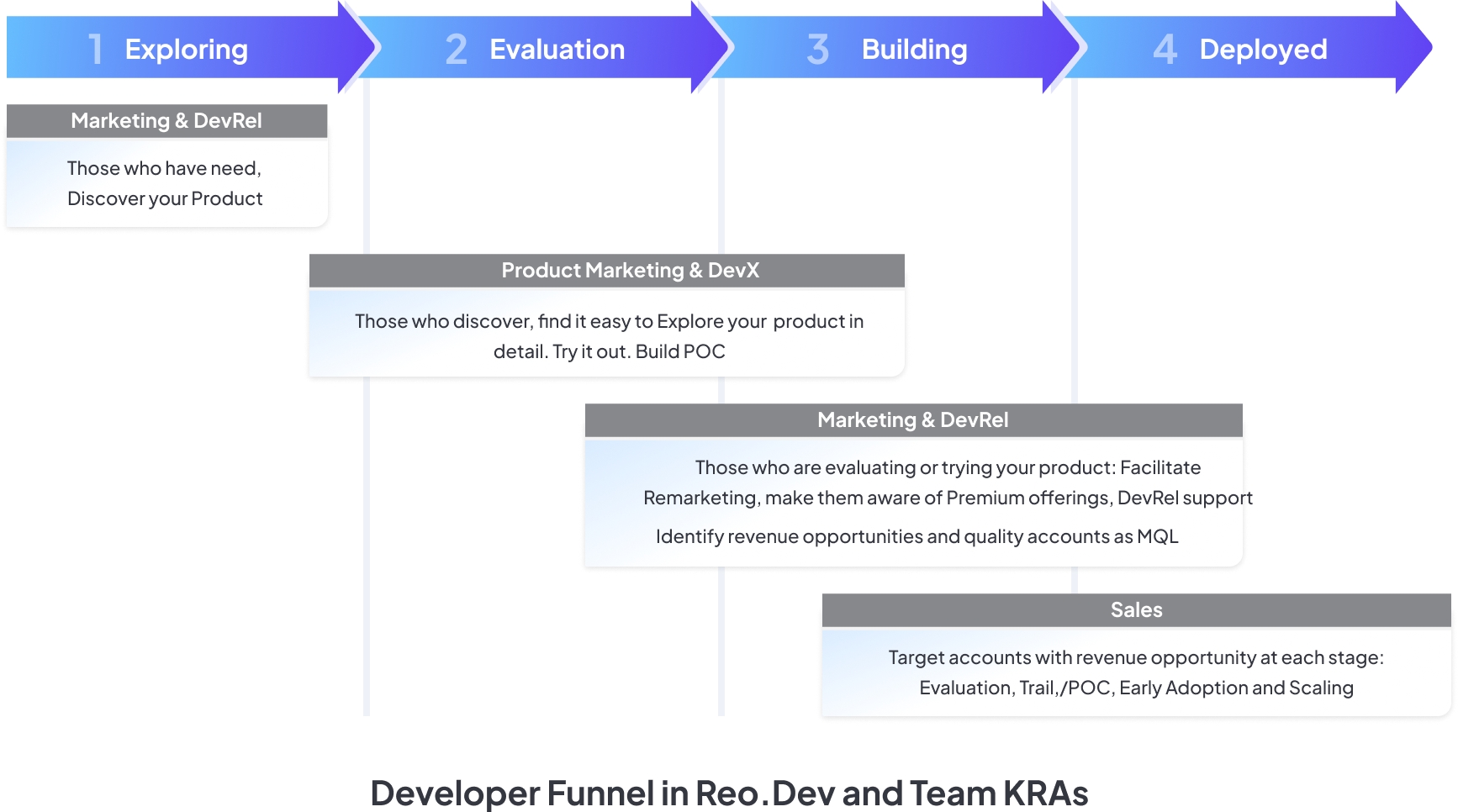
Triangulate funnel data with other sources
Segments in Reo.Dev: By uploading a LIST of accounts to Reo.Dev, you can combine this with Buying Stage insights to refine your focus on preferred accounts, enhancing targeted strategies.
CRM: Merge Buying Stage insights with CRM data and deal pipeline information. This allows for a comprehensive view of each account's engagement and potential readiness to buy, facilitating more informed decision-making and strategic allocation of resources.
Filtering accounts based on Dev Funnel Stage
Step 1: To search or narrow down accounts based on certain developer funnel stages, add a filter.

Step 2: Select Dev Funnel

Step 3: Select the required funnel stage.

Note: We also provided to see accounts that have recently moved from one stage of the funnel to another.

Creating Segments based on Dev Funnel
You can create Segments based on Dev Funnel in Reo.Dev by selecting Dev Funnel from the filter list.

Then choose the required funnel stage to create a segment of accounts based on the selected stages.

Last updated
Was this helpful?

