Step 3: Identify developers engaging with your product
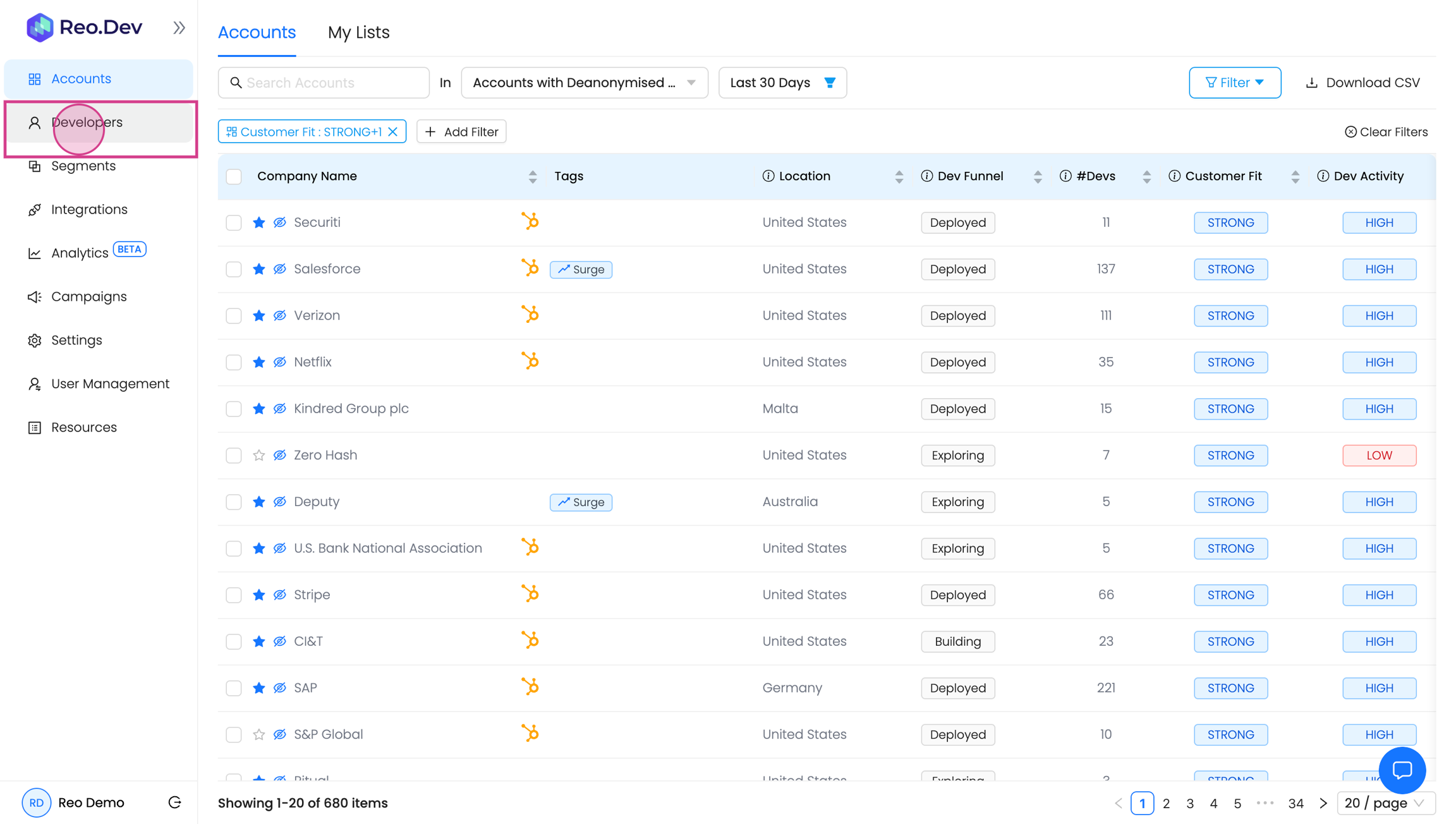
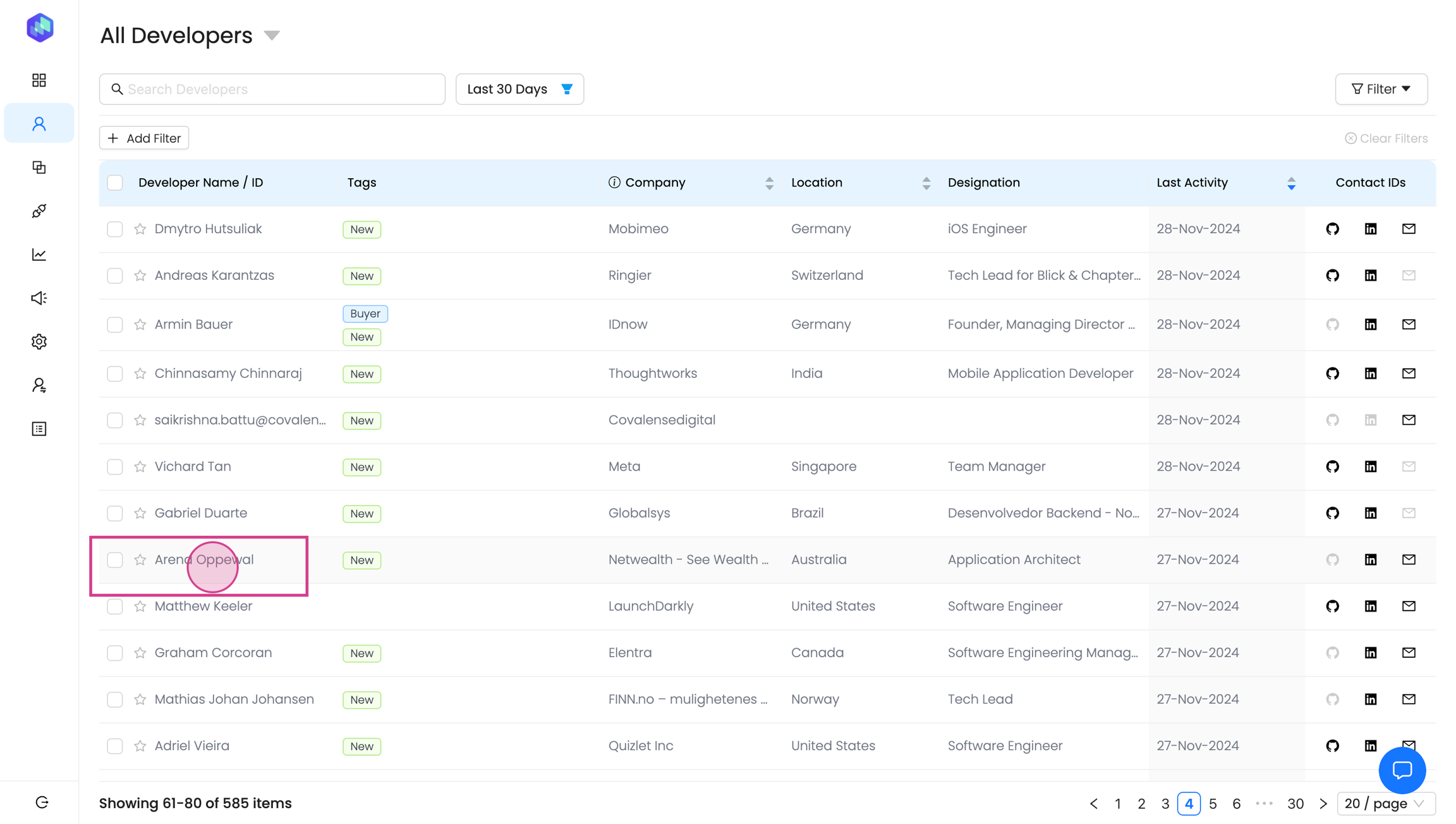
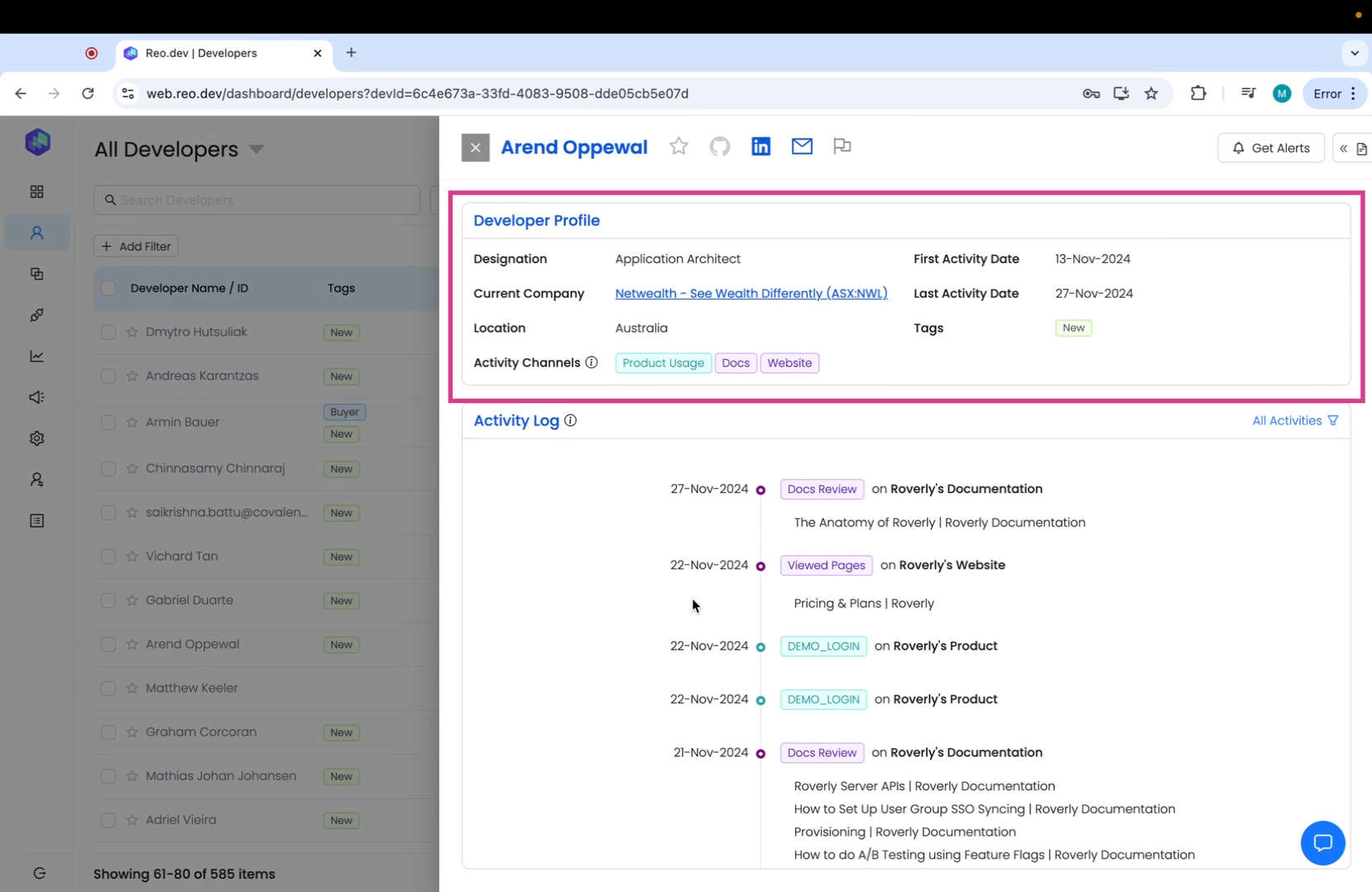
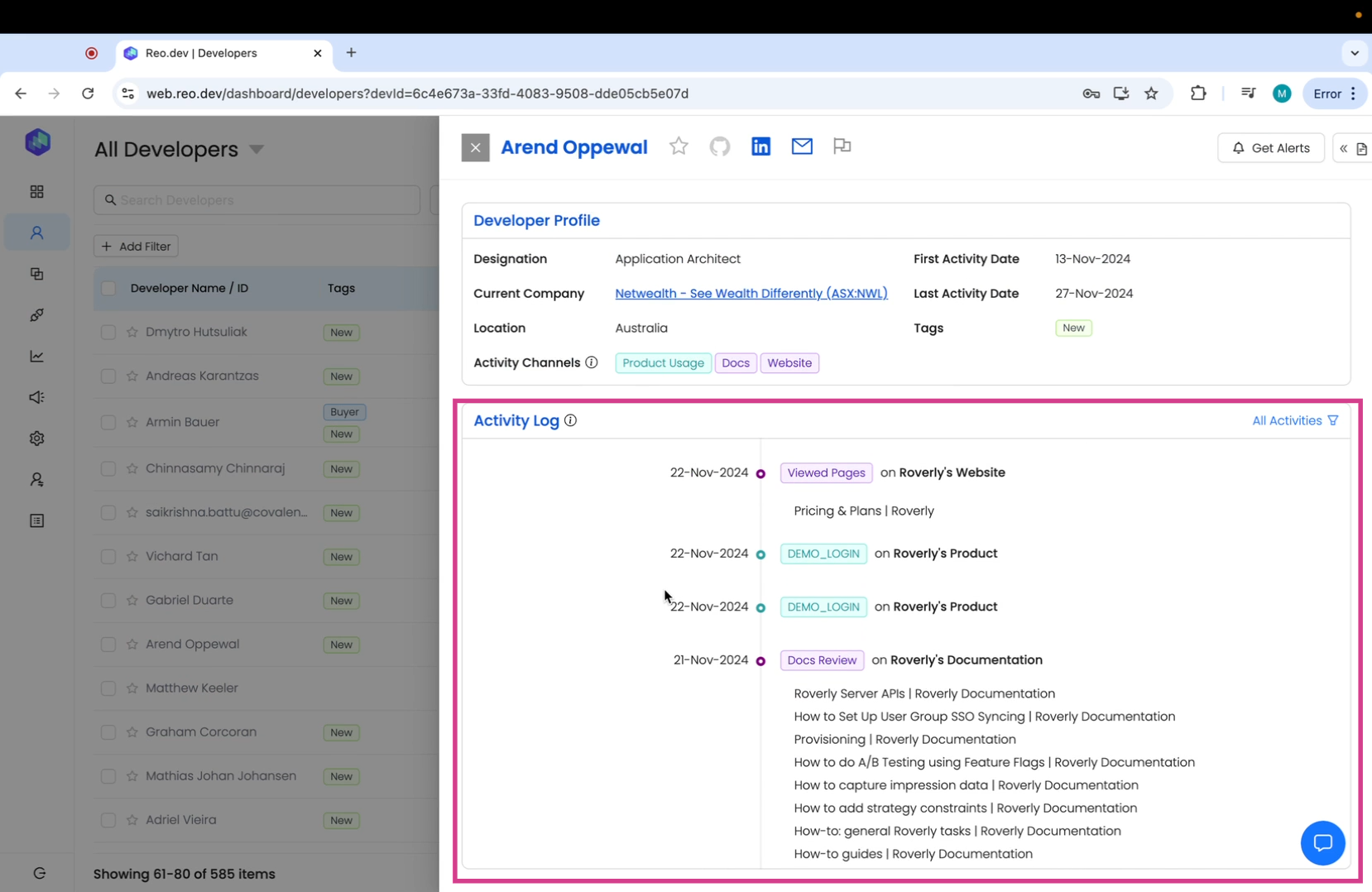
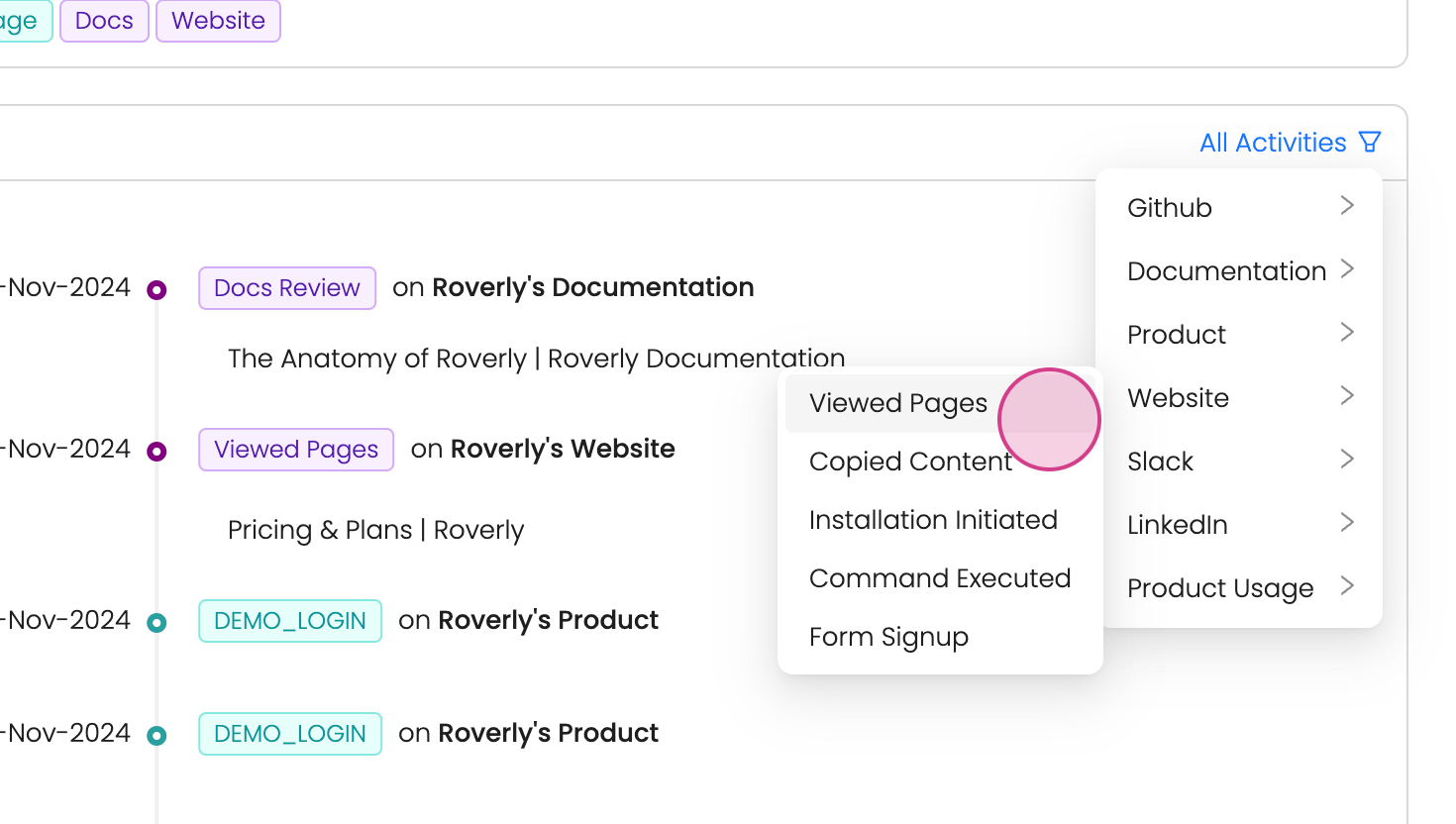
PreviousStep 2: Track developer activity on your target accountsNextStep 4: Build custom segments that are most likely to convert
Last updated
Was this helpful?
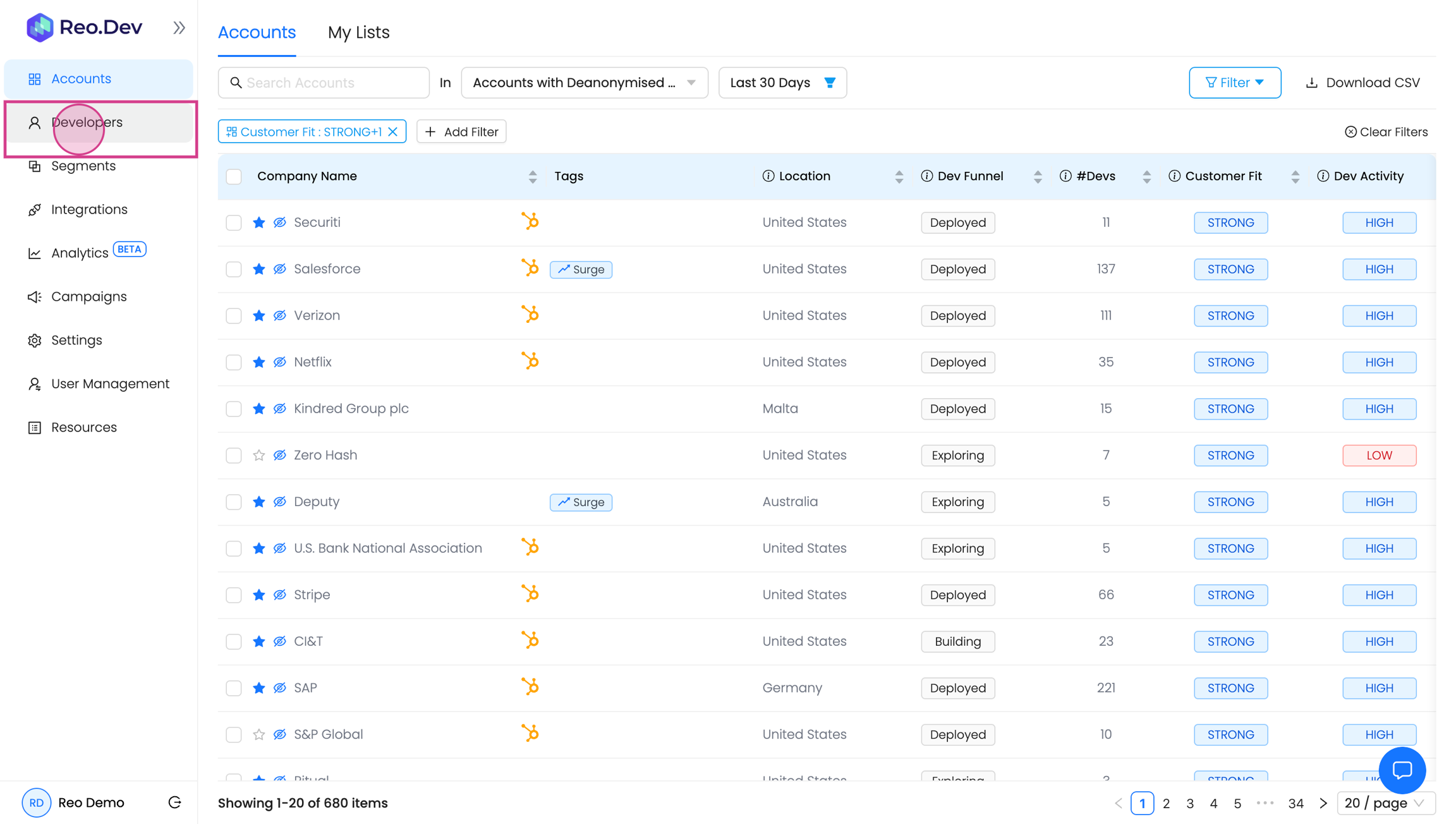
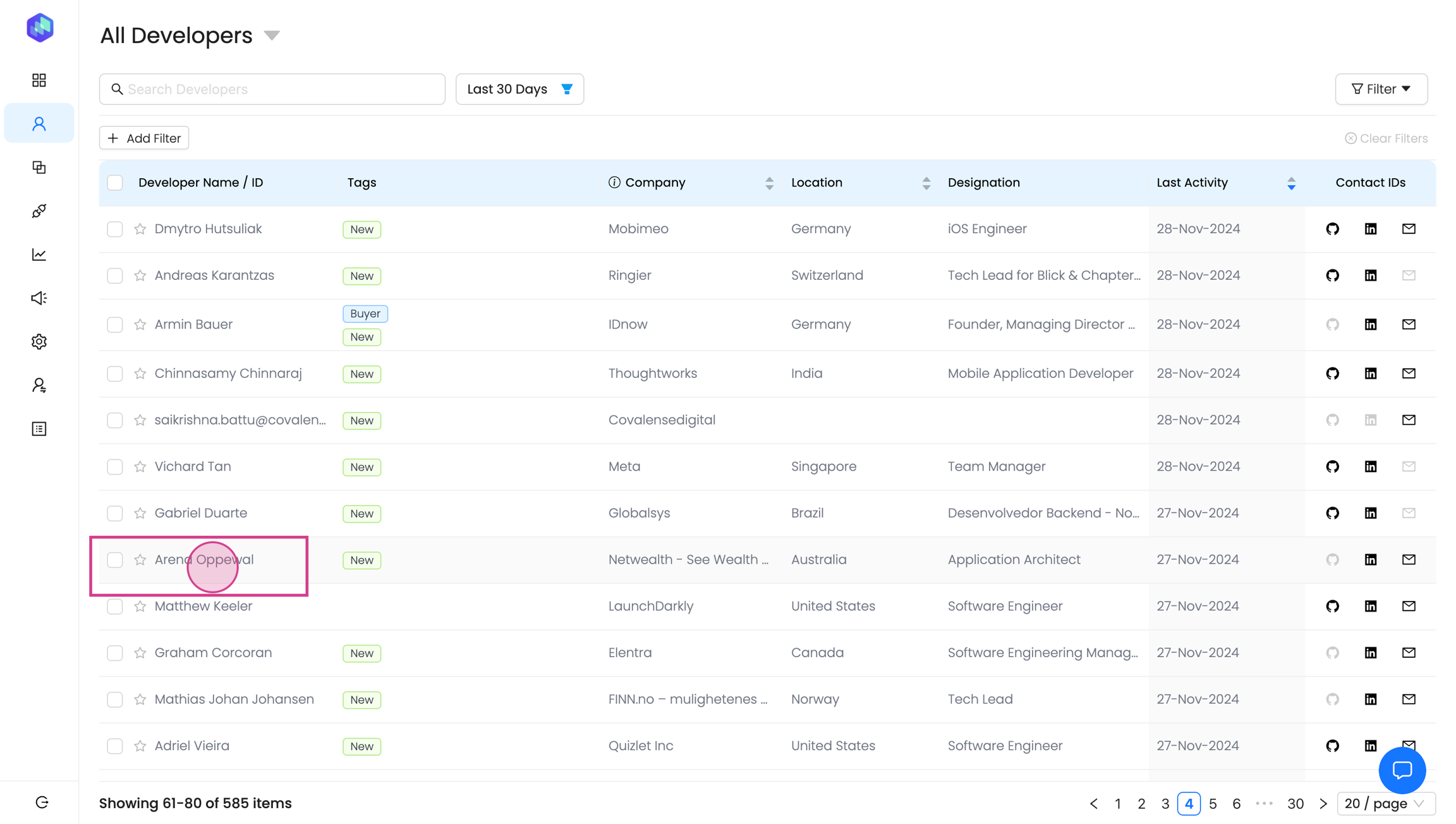
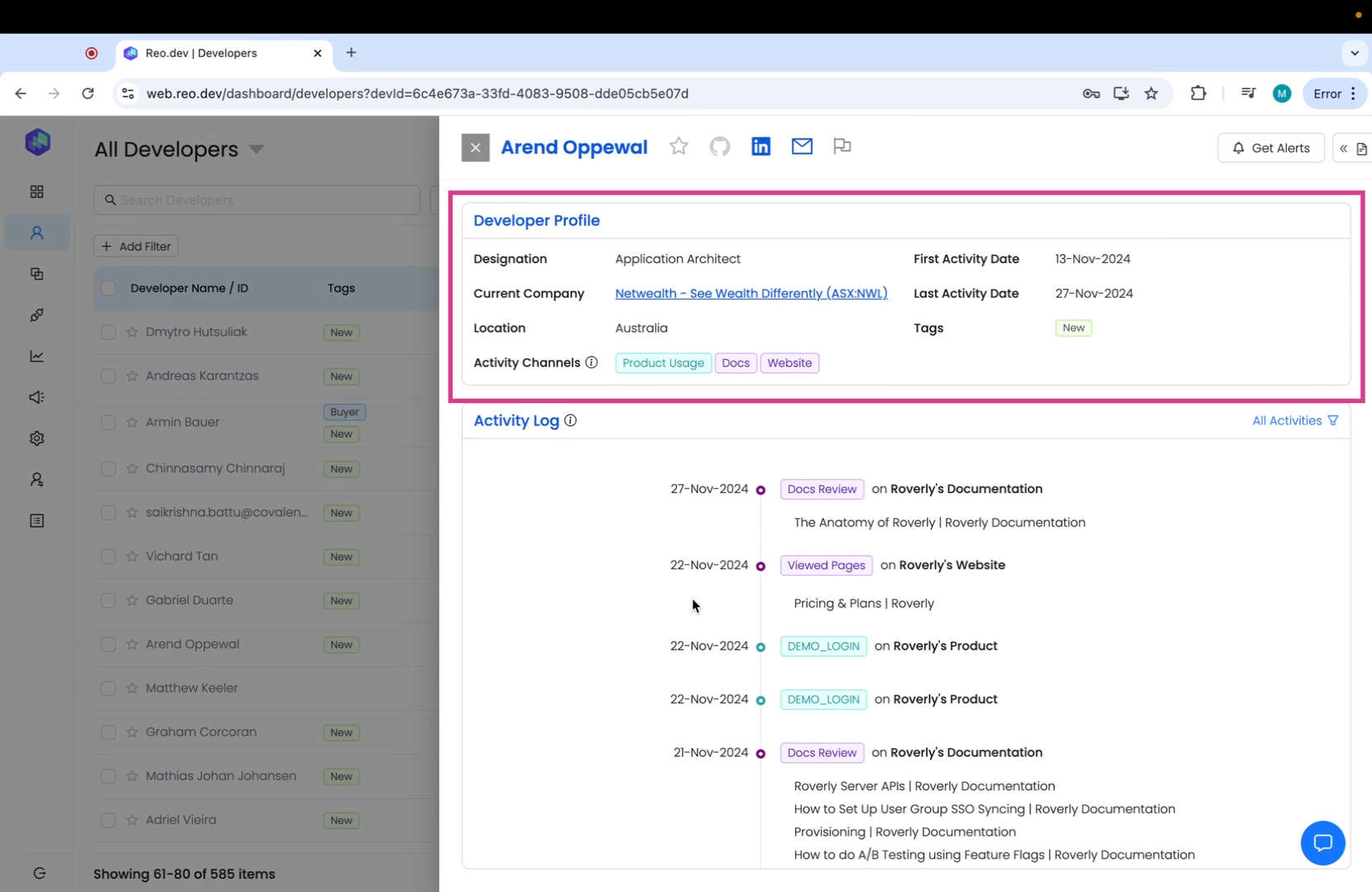
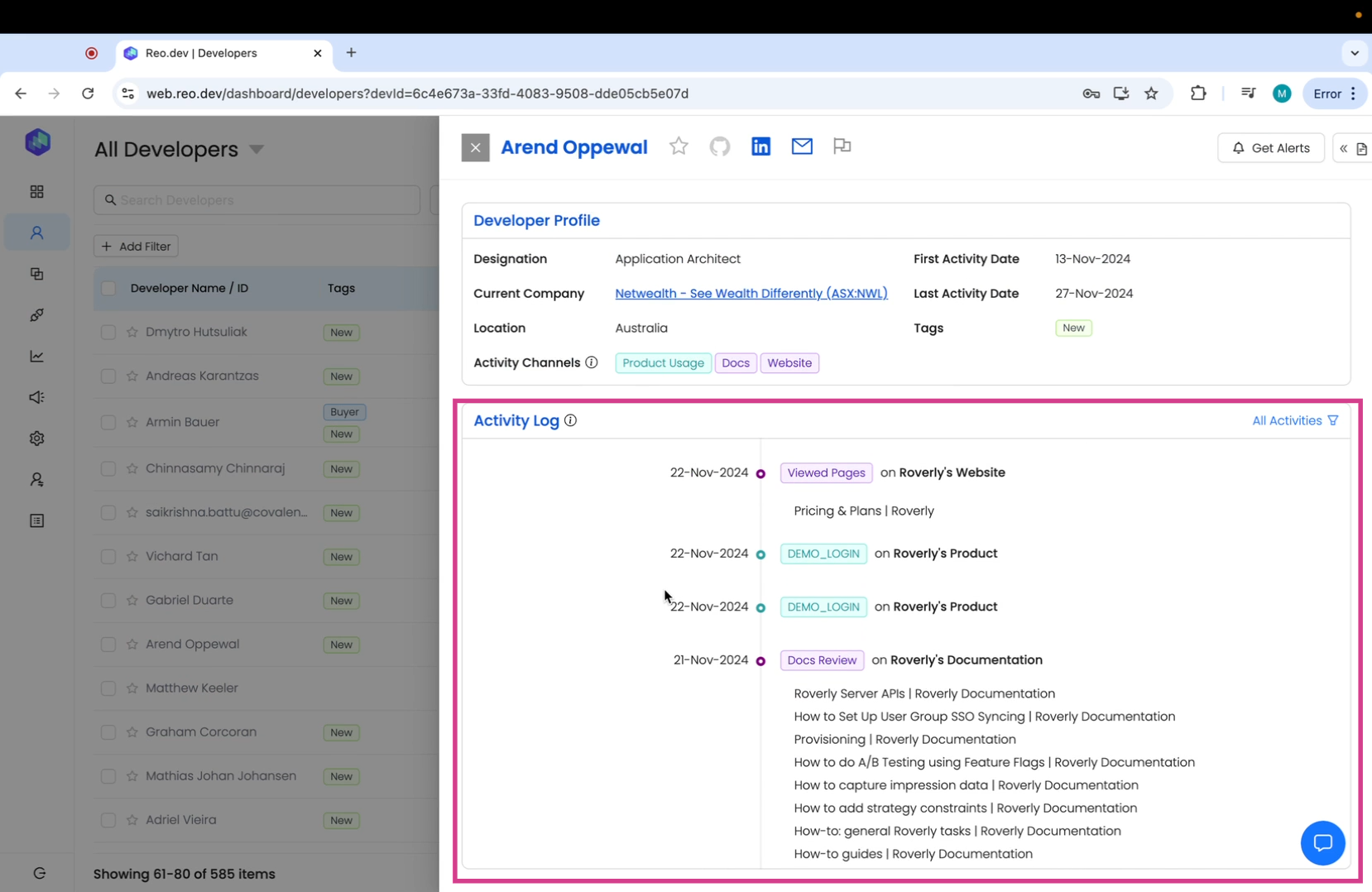
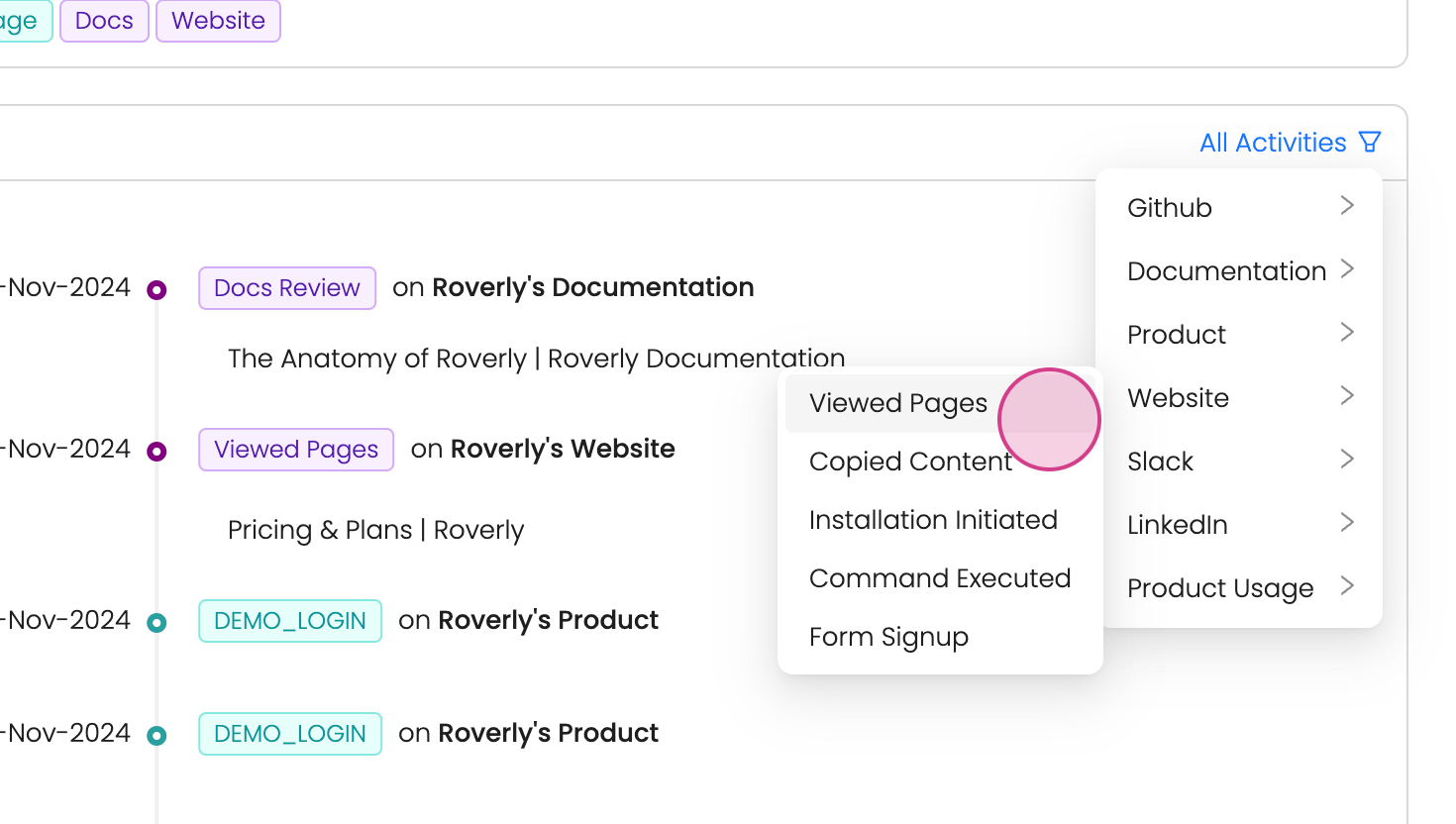
Last updated
Was this helpful?
Was this helpful?