GitBook
Reo.Dev integrates directly with GiBook. With this integration, you can track developer activity on your product documentation
To integrate Reo.Dev app with GitBook marketplace follow the instructions below:
Login to GitBook app with admin credentials
Click on the Integration Tab in side navigation
Search for Reo.Dev and select the app.

Click on Install button to add Reo.Dev app on your organisation
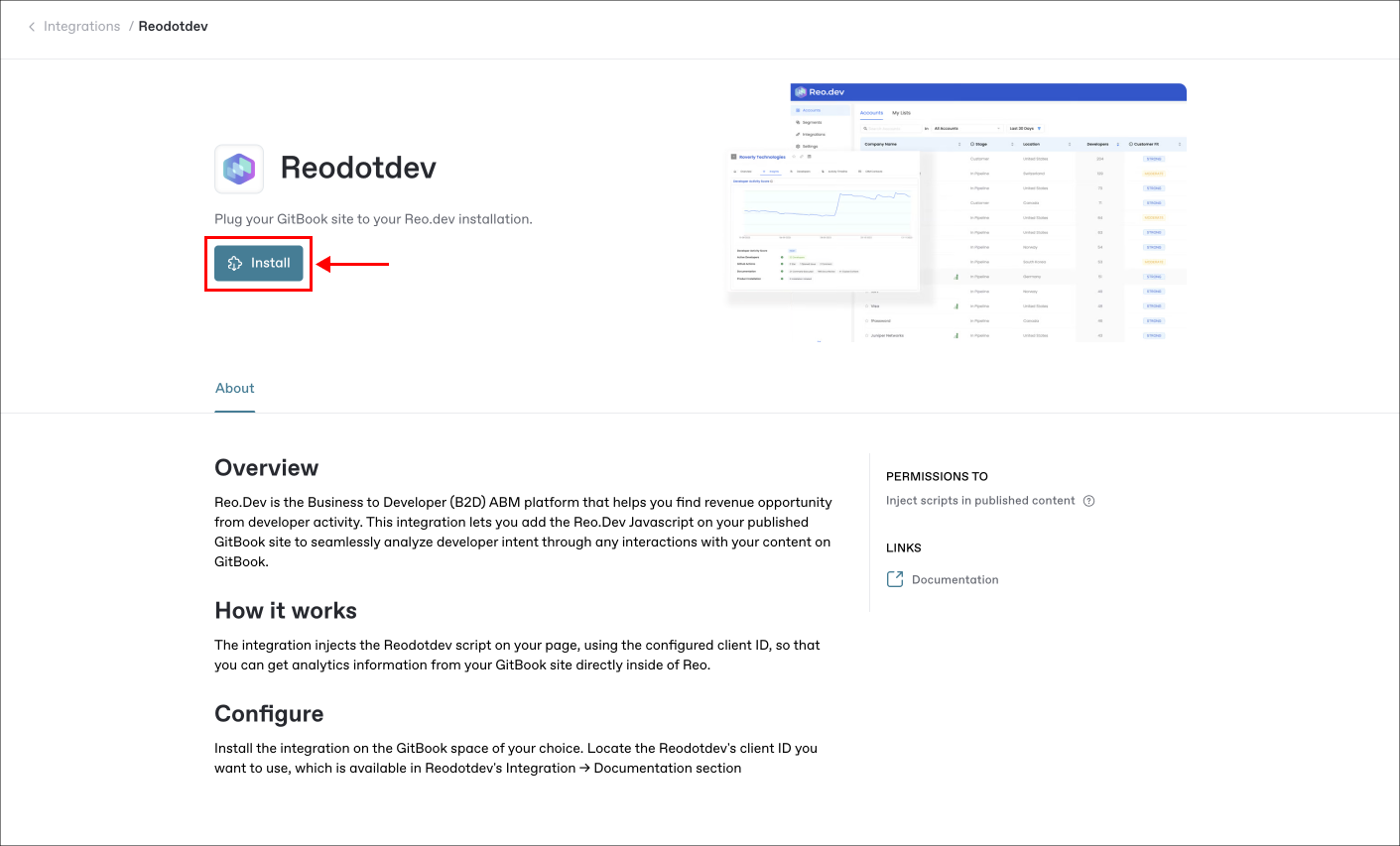
You will be prompted to select the site for which you want to enable. Select the specific site(s) and click on Install.

Then you will be prompted to add your Client ID. This is unique key for your Reo.Dev account, which you can find under Settings → Integrations → Tracking Beacon.

Enter the Client ID in the text box and click on Done.

Once installed, you will see the Doc sites below on which the Reo.Dev JS docs integration is installed.

Last updated
Was this helpful?

