LinkedIn Company Page
Reo.Dev’s LinkedIn integration allows you to effortlessly track comments, reactions, and reposts from your company's Linkedin page.
This enables you to quickly identify which accounts or developers are most active, analyze your most popular posts, and gain insights into what resonates most with your audience.
Let's look at how you can connect your company's LinkedIn page with Reo.Dev
Please note that only users with admin role access in Reo.Dev can setup this integration.
Step 1: Click Connect on the LinkedIn card.
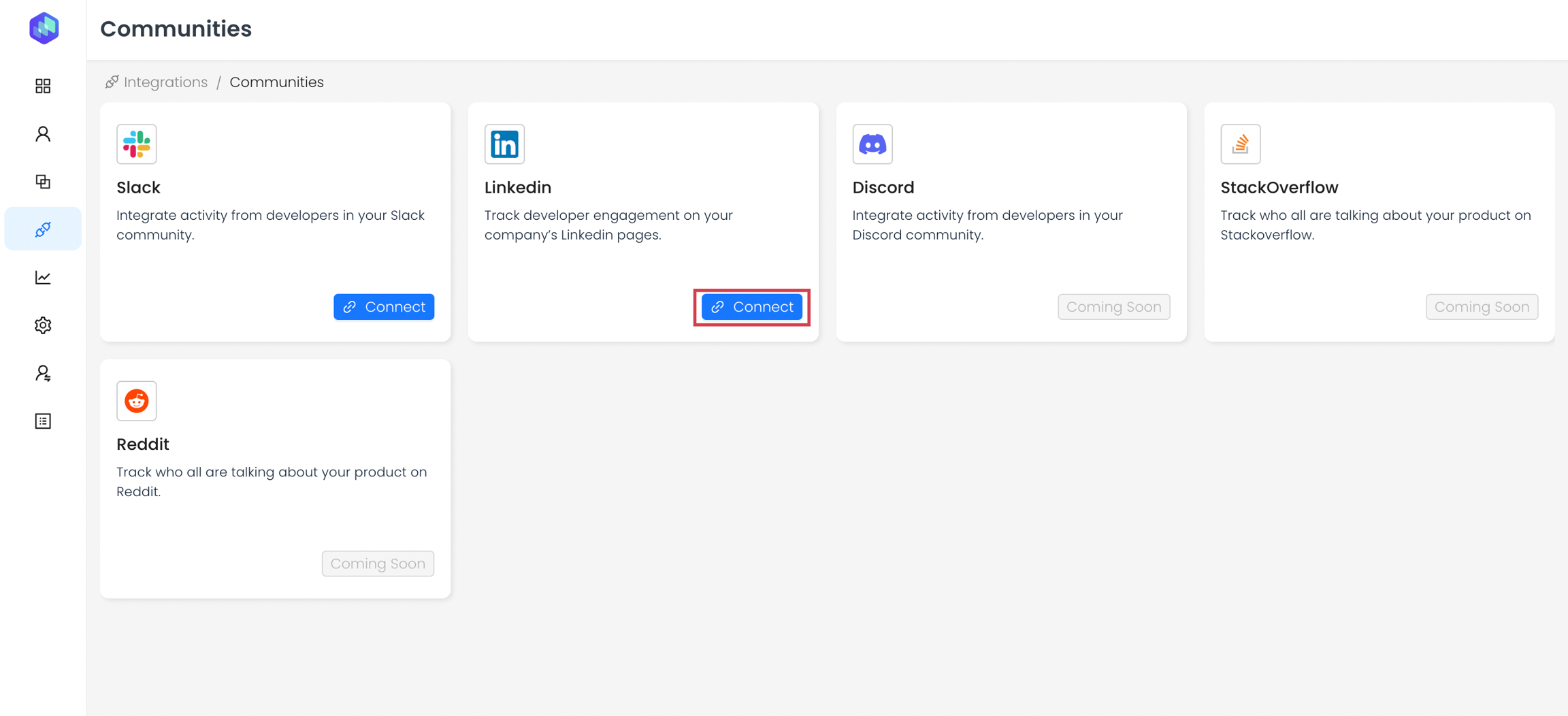
Step 2: To authenticate the LinkedIn connection, add your Linkedin's page Admin URL
How to find Admin URL:
1. Login to LinkedIn
2. Go to your Company Page
3. Click 'View as Admin' button
4. Copy Admin page URL
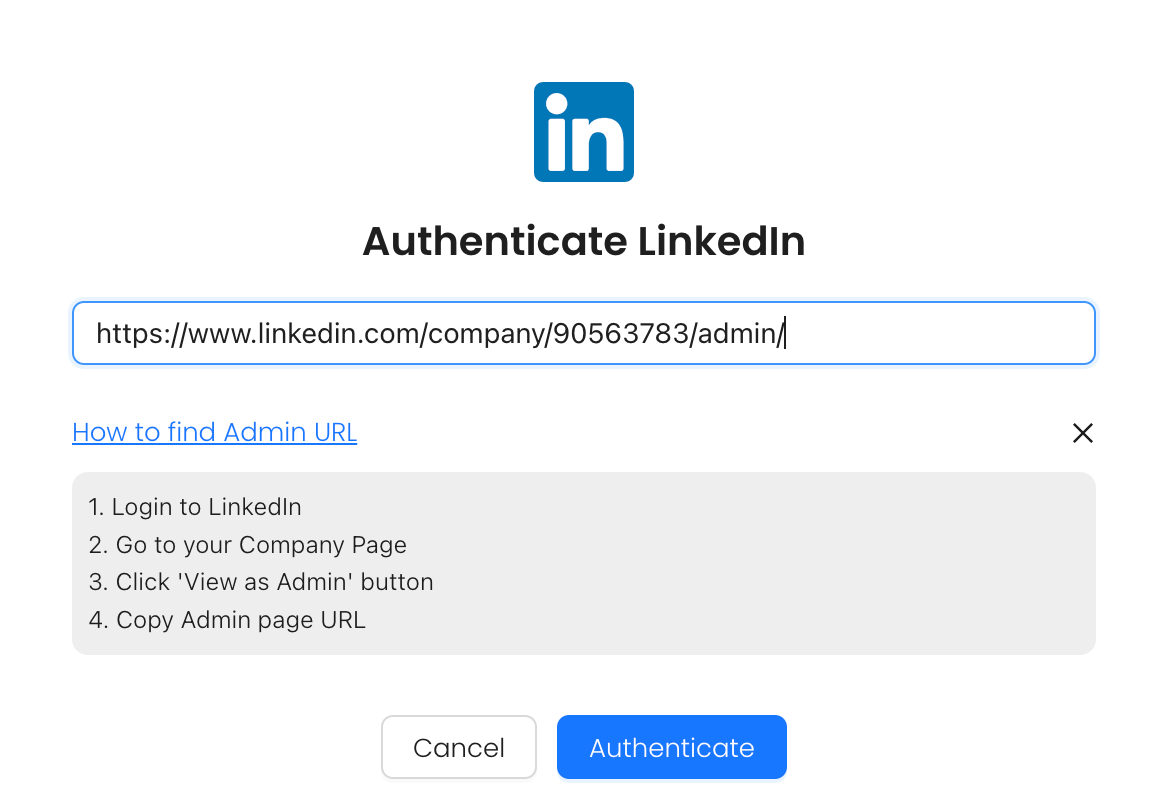
Step 3: Click Authenticate.

Step 4: Click Allow to share the required permissions with Reo.Dev.

Step 5: Your LinkedIn App is successfully connected!

You can create an Account or Developer Segment based on LinkedIn reactions.
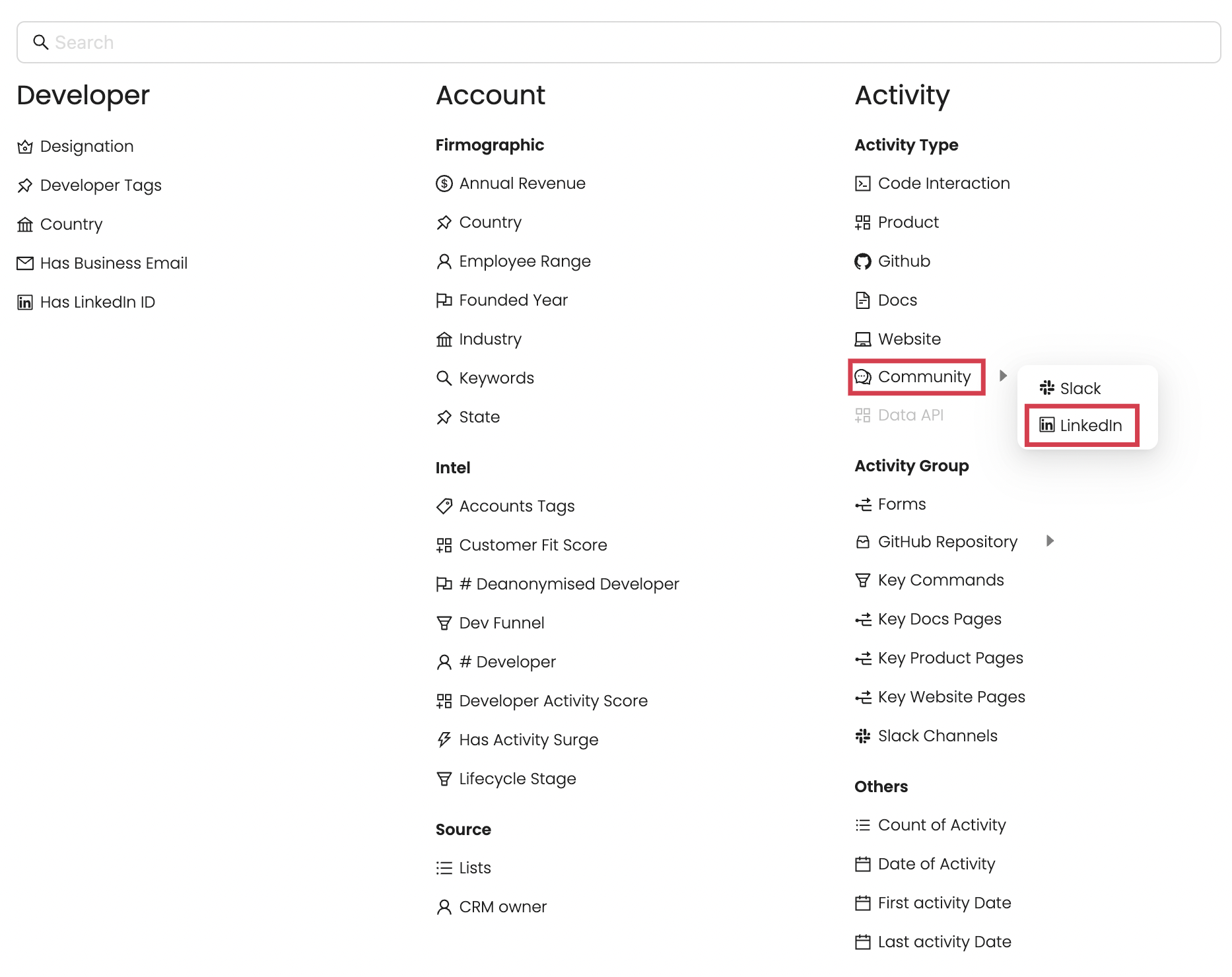
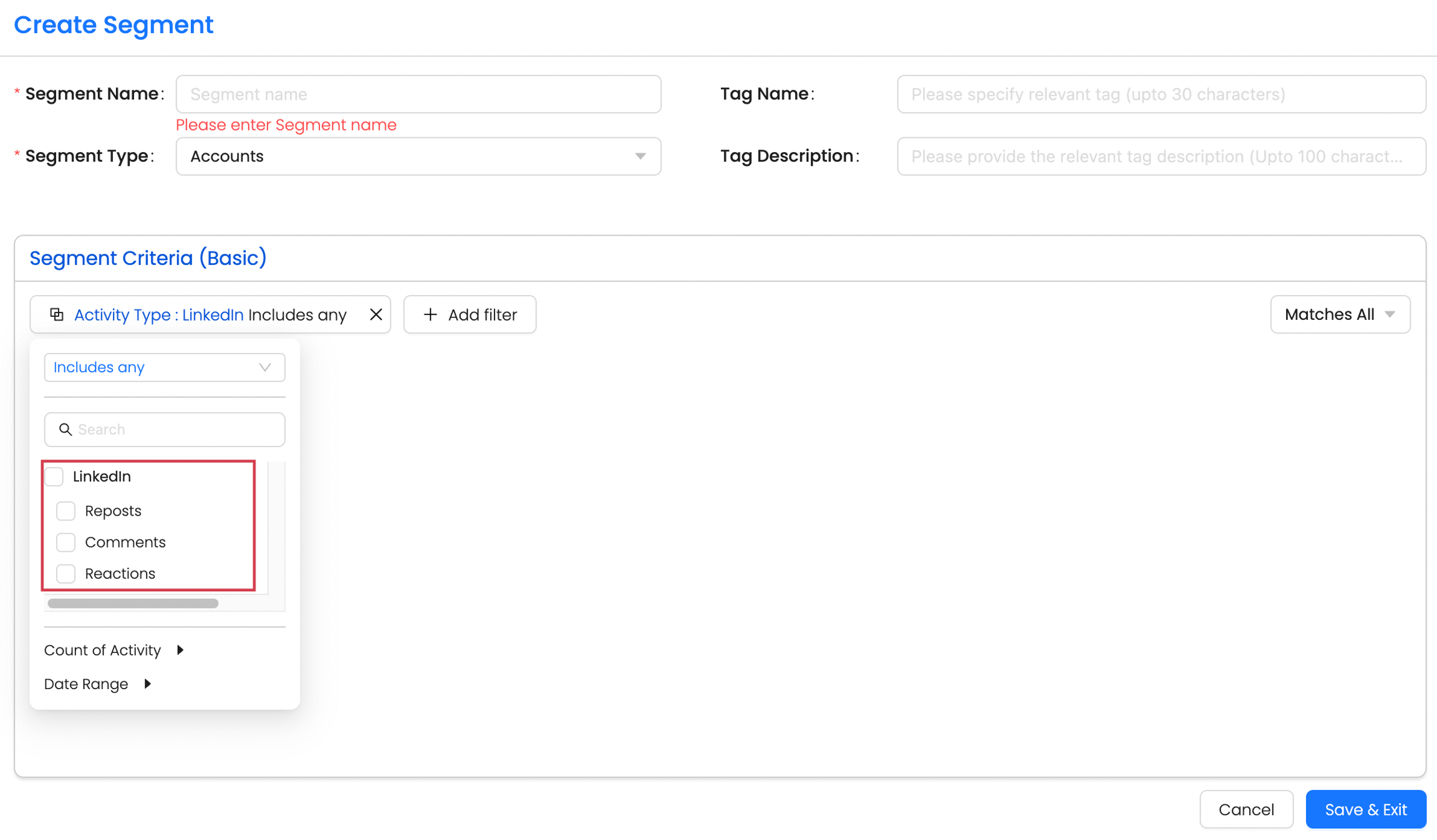
You can also filter the activity timeline based on LinkedIn interactions.
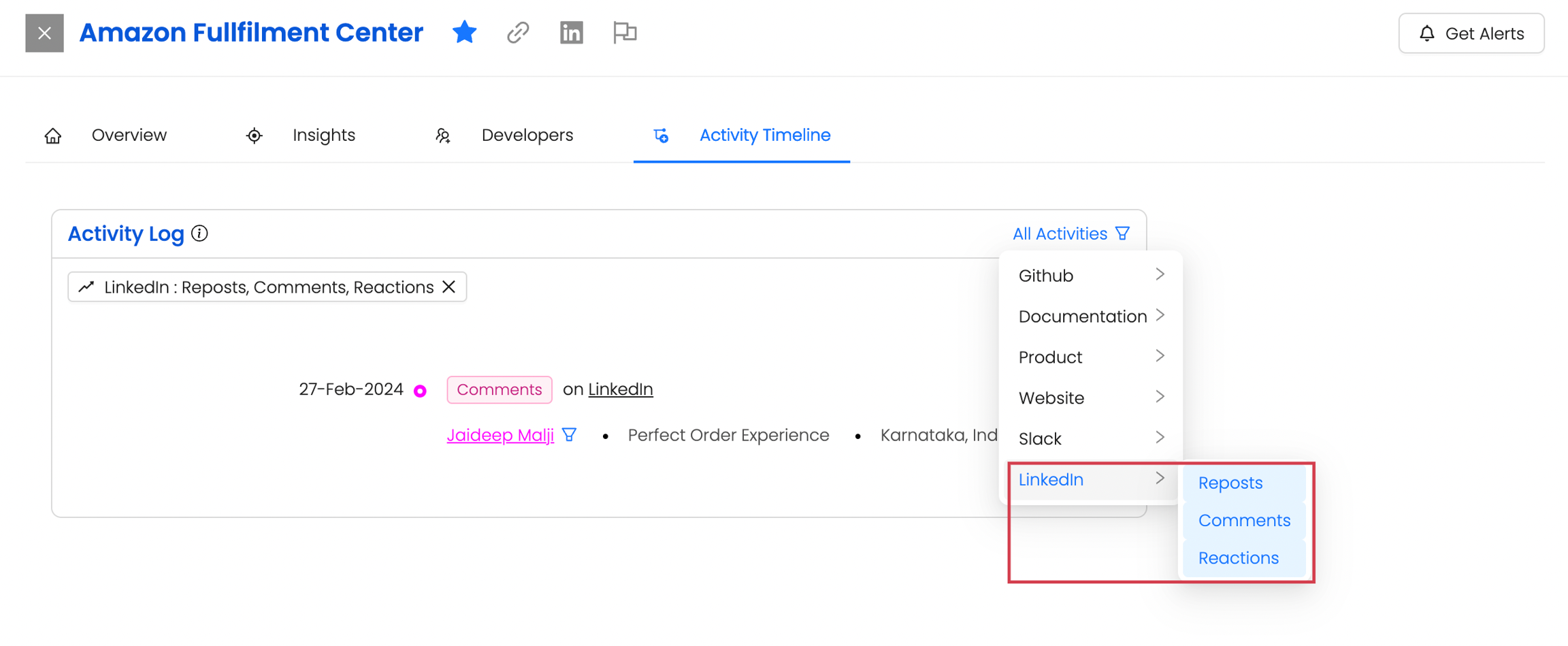
Last updated
Was this helpful?

